

| User guide |   |

(The code for this example can be found here: [ view | edit | run ] )
When using layouts to position axes, the position property
is set by the layout, not the user. Whether the Position
or OuterPosition property is used is determined by the
ActivePositionProperty property of the axes.
Note that the default setting is "outerposition".
The following example illustrates the two usages.
Open a new figure window and remove the toolbar and menus.
window = figure( 'Name', 'Axes inside layouts', ...
'MenuBar', 'none', ...
'Toolbar', 'none', ...
'NumberTitle', 'off' );
The layout involves two axes side by side. This is done using a flexible horizontal box. The left-hand axes is left with the ActivePositionProperty set to "outerposition", but the right-hand axes is switched to use Position.
hbox =uix.HBoxFlex('Parent', window, 'Spacing', 3); axes1 =axes( 'Parent', hbox, ... 'ActivePositionProperty', 'outerposition' ); axes2 =axes( 'Parent', hbox, ... 'ActivePositionProperty', 'Position' ); set( hbox, 'Widths', [-2 -1] );
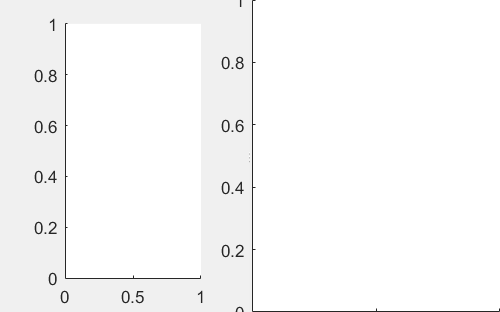
Using OuterPosition (left-hand axes) is the normal mode and looks good for virtually any plot type. Using Position is only really useful for 2D plots with the axes turned off, such as images.
x = membrane( 1, 15 );surf( axes1, x );lighting( axes1, 'gouraud' );shading( axes1, 'interp' ); l =light( 'Parent', axes1 );camlight( l, 'head' );axis( axes1, 'tight' );imagesc( x, 'Parent', axes2 ); set( axes2, 'xticklabel', [], 'yticklabel', [] );
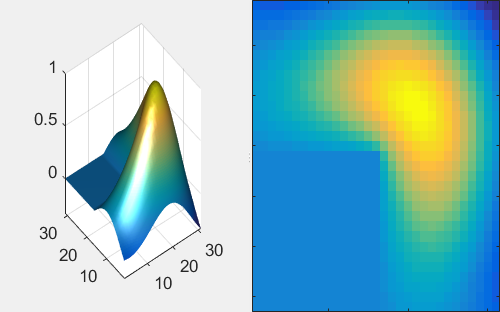
 |
Position vs OuterPosition | [Top] | Colorbars and legends |  |